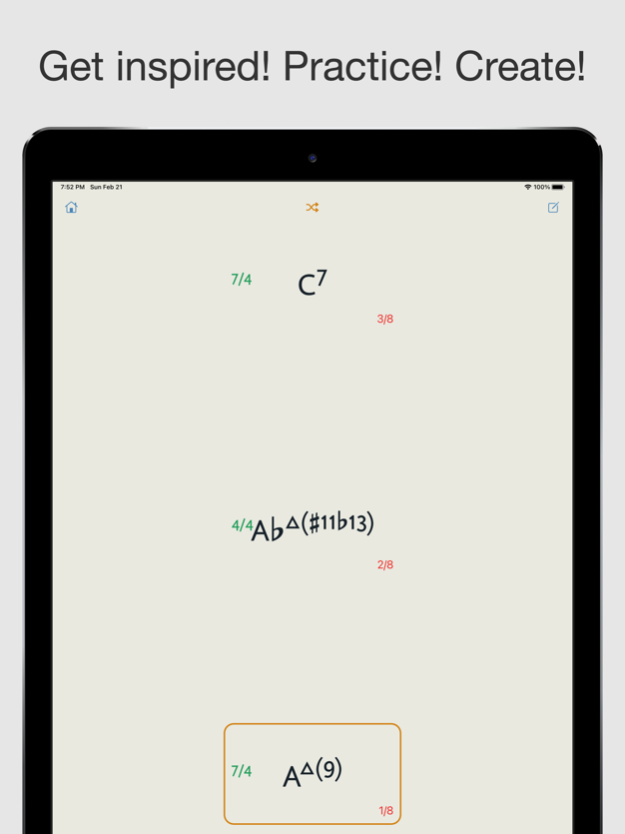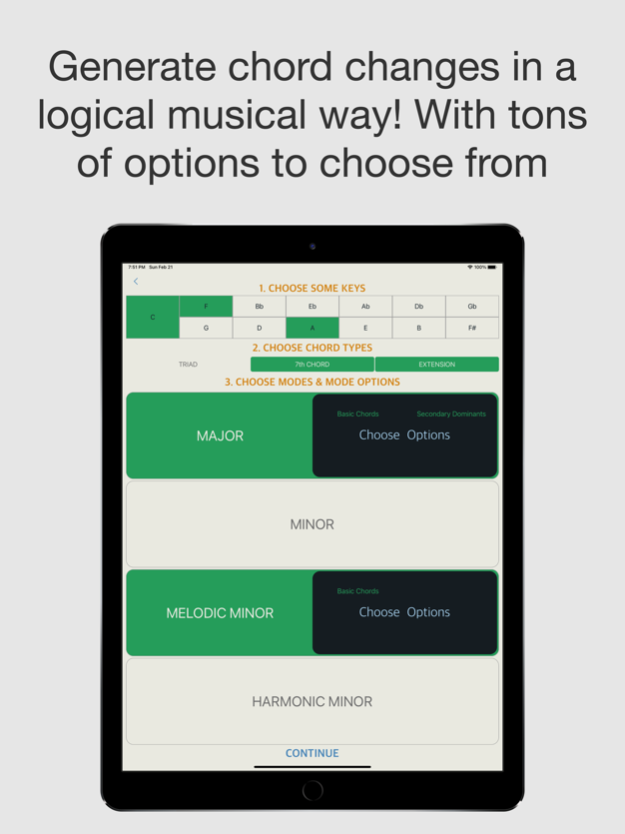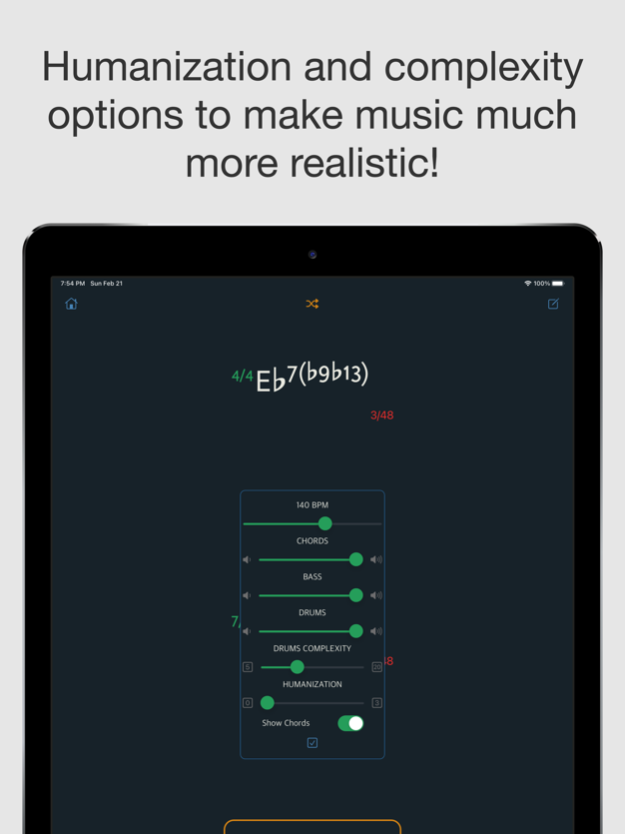Impro Master 1.3.2
Free Version
Publisher Description
AI powered
Impro Master the ultimate way to practice improvisation and get inspired writing chord progressions. It creates random chord changes in different styles and also with aleatory metrics. All editable and customizable with incredible sounds and for all musical levels. From beginners to pros!
MAIN FEATURES:
* Realistic instruments playbacks with complexity & humanization sliders. Choose between acoustic piano, electric piano, Hammond organ, upright bass, electric bass.
* 16 realistic styles to choose from.
* NEW! Use artificial intelligence to generate unique chord progressions, leveraging a vast dataset of over 2,000 chord progressions from Jazz and Pop Rock music. Enjoy full control over the creative process with multiple customizable parameters, shaping your music in countless ways.
* Generate sequences via choosing combinations of roots & qualities.
* Generate sequences from modes and modal interchange values.
* Generate sequences from random combinations.
* Write your own chord progression from scratch.
* Combine aleatory metric for each progressions. Combinations of 2/4, 3/4, 4/4, 5/4, 7/4.
* Acoustic and electric pianos & basses to choose from.
* Exercises and songs to choose from.
* Load & Save your chord progressions.
* Light & Dark Mode
Jun 20, 2023
Version 1.3.2
Minor update:
- Discord link fixed. Join our channel. The link is on the settings page.
- Bug Fixes.
About Impro Master
Impro Master is a free app for iOS published in the Audio File Players list of apps, part of Audio & Multimedia.
The company that develops Impro Master is Luis Gimenez Alvarez. The latest version released by its developer is 1.3.2. This app was rated by 1 users of our site and has an average rating of 2.0.
To install Impro Master on your iOS device, just click the green Continue To App button above to start the installation process. The app is listed on our website since 2023-06-20 and was downloaded 10 times. We have already checked if the download link is safe, however for your own protection we recommend that you scan the downloaded app with your antivirus. Your antivirus may detect the Impro Master as malware if the download link is broken.
How to install Impro Master on your iOS device:
- Click on the Continue To App button on our website. This will redirect you to the App Store.
- Once the Impro Master is shown in the iTunes listing of your iOS device, you can start its download and installation. Tap on the GET button to the right of the app to start downloading it.
- If you are not logged-in the iOS appstore app, you'll be prompted for your your Apple ID and/or password.
- After Impro Master is downloaded, you'll see an INSTALL button to the right. Tap on it to start the actual installation of the iOS app.
- Once installation is finished you can tap on the OPEN button to start it. Its icon will also be added to your device home screen.